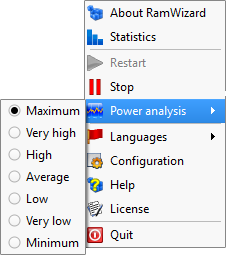RamWizard 3.1.2.2
RamWizard is a small application that allows you to free unused memory to speed up other softwares. Incidentally, it can remove old temporary files and empty the recycle bin.
Last update
27 Jan. 2010
Licence
Free to try |
$29.99
OS Support
Windows
Downloads
Total: 1,577 | Last week: 10
Ranking
#2 in
Memory Management
Publisher
Macaraja Soft
Screenshots of RamWizard
RamWizard Publisher's Description
Windows(tm) is an efficient operating system. However, the longer your computer stays online, the slower your softwares get. After several hours, your computer gets slower and slower. One of the reasons is the memory management of Windows(tm).
Parts of the softwares or datas are loaded in the random access memory (RAM) of your computer, and when this memory is released, Windows(tm) fragments the RAM. Although it tries to free this memory, some part of the unused memory can stay unavailable or simply, Windows(tm) does not release memory quickly enough. In two cases, Windows(tm) relies on a trick to meet the needs of those softwares that ask for more memory: it simulates the memory on a hard disk or on any other component (for example, an USB key). This 'fake' memory is far slower than the real RAM of your computer (sometimes more than 1000 times slower), which in turn slowers your softwares. RamWizard is what you need.
RamWizard, through a recurrent analysis of your computer's RAM, defragments and quickly releases the unavailable RAM for your softwares. Windows(tm) is quickly given access to the maximum available RAM, thus making your computer more efficient.
RamWizard is not the only software able to solve this problem, but its main assets are the following:
* an ability to run on poor hardware configurations
* no useless graphical effect
* a simple menu and a configuration with a single window
* a permanent display of the available memory (RamWizard does not have anything to hide)
* statistics available for consultation anytime
* the ability to free part of the useless files on your hard disks (old temporary files and emptying of the recycle bin) when RamWizard starts or when it runs
RamWizard free your computer RAM faster and more efficiently than Windows(tm) does on its own!
Parts of the softwares or datas are loaded in the random access memory (RAM) of your computer, and when this memory is released, Windows(tm) fragments the RAM. Although it tries to free this memory, some part of the unused memory can stay unavailable or simply, Windows(tm) does not release memory quickly enough. In two cases, Windows(tm) relies on a trick to meet the needs of those softwares that ask for more memory: it simulates the memory on a hard disk or on any other component (for example, an USB key). This 'fake' memory is far slower than the real RAM of your computer (sometimes more than 1000 times slower), which in turn slowers your softwares. RamWizard is what you need.
RamWizard, through a recurrent analysis of your computer's RAM, defragments and quickly releases the unavailable RAM for your softwares. Windows(tm) is quickly given access to the maximum available RAM, thus making your computer more efficient.
RamWizard is not the only software able to solve this problem, but its main assets are the following:
* an ability to run on poor hardware configurations
* no useless graphical effect
* a simple menu and a configuration with a single window
* a permanent display of the available memory (RamWizard does not have anything to hide)
* statistics available for consultation anytime
* the ability to free part of the useless files on your hard disks (old temporary files and emptying of the recycle bin) when RamWizard starts or when it runs
RamWizard free your computer RAM faster and more efficiently than Windows(tm) does on its own!
What's New in Version 3.1.2.2 of RamWizard
Add management of tmp/temp in root directory of each drives and FAQ in documentation
Look for Similar Items by Category
System Utilities
> Memory Management
This product is also listed in: System Tools, OS Enhancements, Other Tools
This product is also listed in: System Tools, OS Enhancements, Other Tools
Feedback
- If you need help or have a question, contact us
- Would you like to update this product info?
- Is there any feedback you would like to provide? Click here
Popular Downloads
-
 Athan
4.5
Athan
4.5
-
 Kundli
4.5
Kundli
4.5
-
 Grand Auto Adventure
1.0
Grand Auto Adventure
1.0
-
 Macromedia Flash 8
8.0
Macromedia Flash 8
8.0
-
 Grand Theft Auto: Vice City
1.0
Grand Theft Auto: Vice City
1.0
-
 Cool Edit Pro
2.1.3097.0
Cool Edit Pro
2.1.3097.0
-
 Hill Climb Racing
1.0
Hill Climb Racing
1.0
-
 Cheat Engine
6.8.1
Cheat Engine
6.8.1
-
 Zuma Deluxe
1.0
Zuma Deluxe
1.0
-
 Tom VPN
2.2.8
Tom VPN
2.2.8
-
 Horizon
2.9.0.0
Horizon
2.9.0.0
-
 Minecraft
1.10.2
Minecraft
1.10.2
-
 Microsoft Office 2010
Service...
Microsoft Office 2010
Service...
-
 Vector on PC
1.0
Vector on PC
1.0
-
 Windows XP Service Pack 3
Build...
Windows XP Service Pack 3
Build...
-
 Netcut
2.1.4
Netcut
2.1.4
-
 Ulead Video Studio Plus
11
Ulead Video Studio Plus
11
-
 Grand Theft Auto IV Patch...
1.0.1.0
Grand Theft Auto IV Patch...
1.0.1.0
-
 C-Free
5.0
C-Free
5.0
-
 Age of Empires
1.0
Age of Empires
1.0